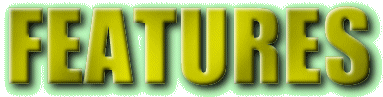|
PC Card Compatibility - Networks
Andrew Rawnsley offered the following advice on getting Doom and other similar games to work using an IPX network in May 1996. Don't be surprised, however, if it doesn't work; it is apparently quite hard to find the appropriate drivers and get everything working correctly. You need the Aleph 1 network drivers for 25ukp or so. By default it's set up suitable for IPX network packets. You then need an IPX packet driver and packet driver support code. Unfortunately, most of the pd IPX drivers fail, so I'm using those supplied in an old demo of Novell Netware. You can also look in your Windows directory for various IPX related files, as some of these come in handy.
...this page last updated: 23/12/98... |
|
©Gareth Moore 1994-2001
Acorn Gaming is a completely independent publication and has no official connection with any company |